Try it out it's Free!
Collect business leads from Maps
Get Phone Numbers, Emails, Addresses and more from Maps. Try it now!
Trusted by 12K+ business owners.
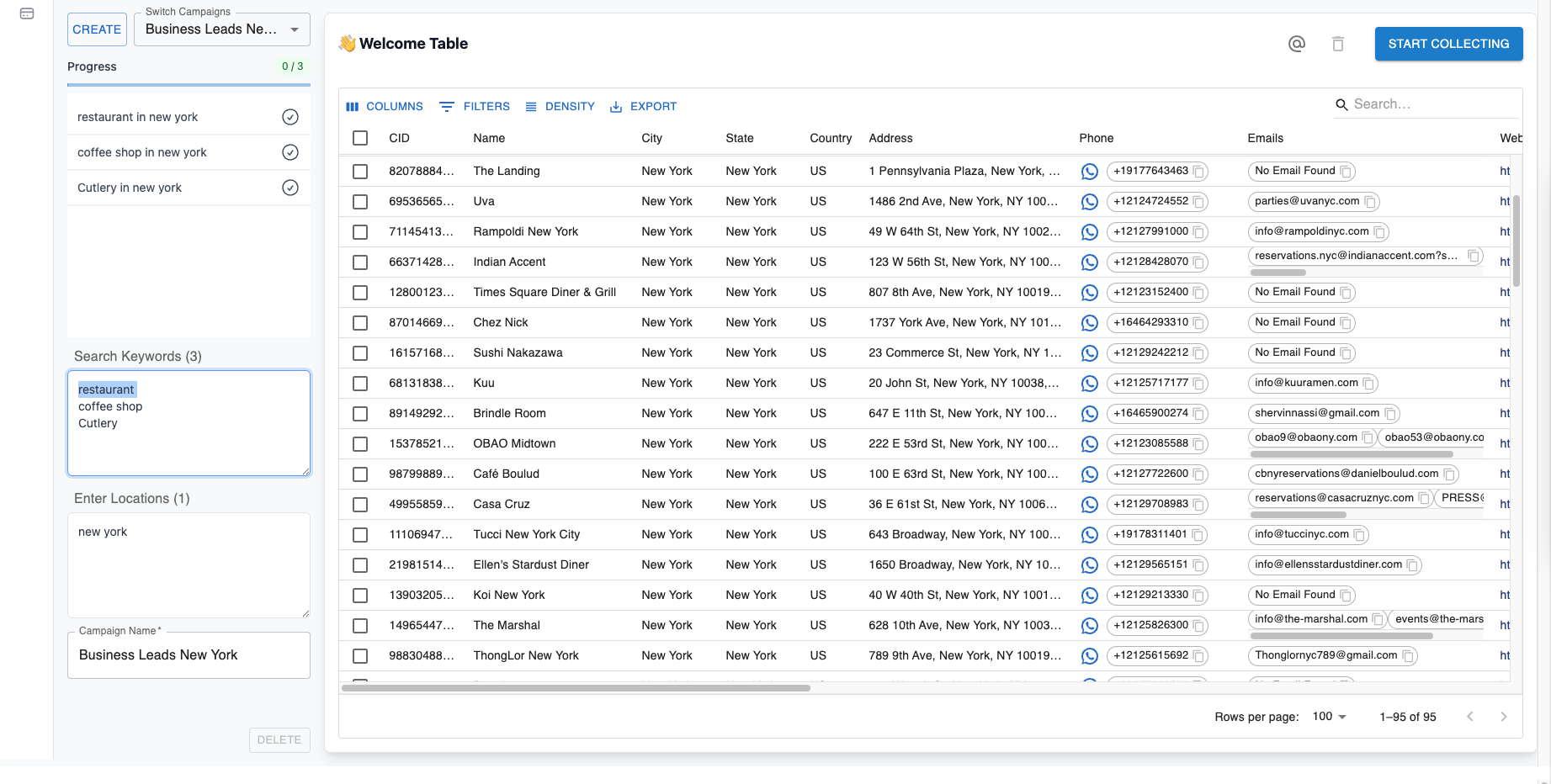
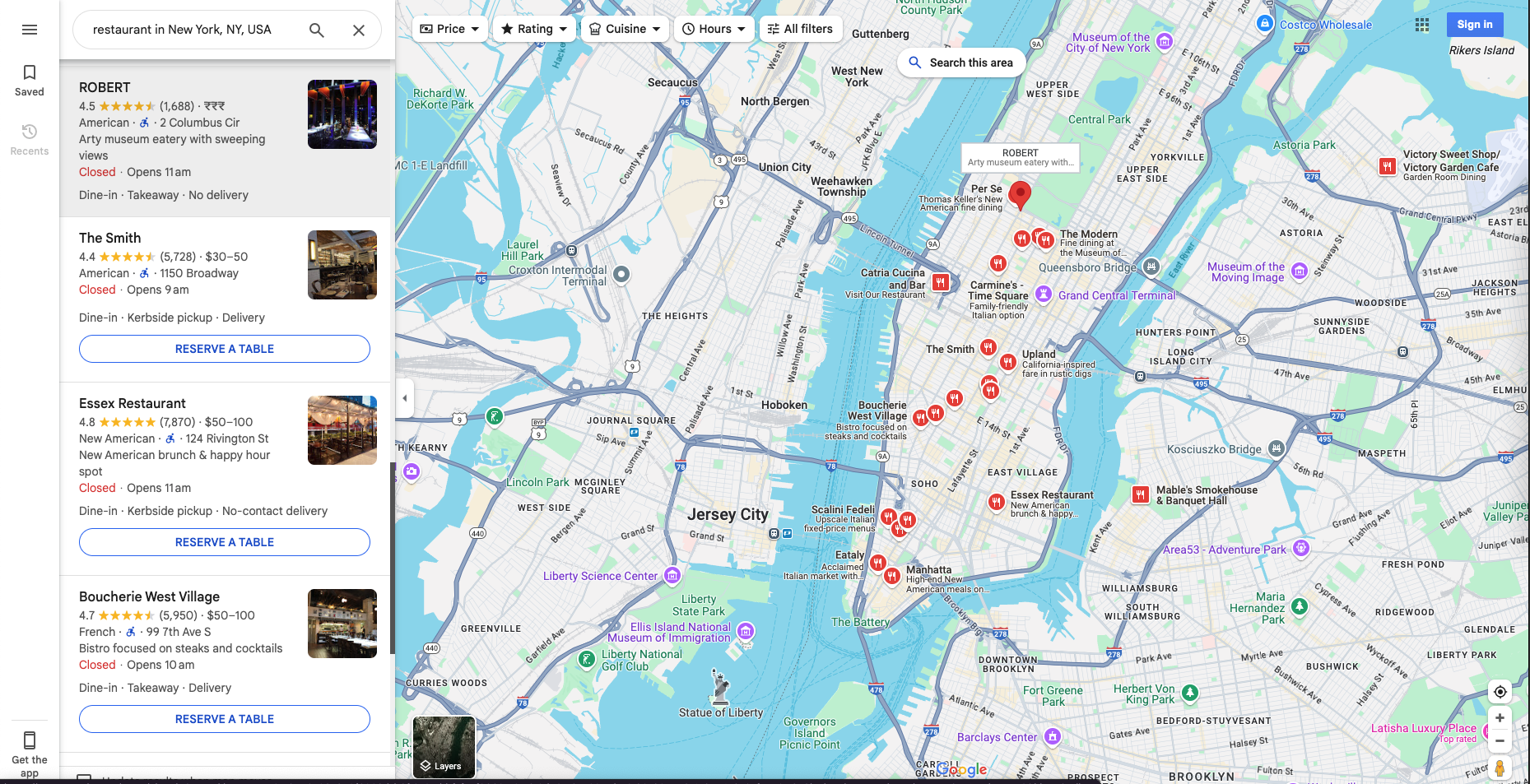
What type of data can you extract via our Maps Scraper
The following table lists all supported data fields.
| Name | Name of the place on Maps, this is usually the canonicalized business name. |
| Phone | The place's phone number in its local format. |
| The email collected from the website. | |
| Social Medias | The social media profile URLs found from the internet (Facebook, Instagram, LinkedIn, Youtube, Yelp, Twitter/X, TikTok, and so on). |
| Website | The authoritative website for this place, such as a business' homepage. |
| Address | The human-readable address of this place. |
| Street | The Street of this place. |
| City | The city of this place. |
| State | The state of this place. |
| Latitude | Latitude in decimal degrees. |
| Longitude | Longitude in decimal degrees. |
| Categories | The categories for the My Business. |
| Description | What a place is known for, the services or products it offers. |
| Review Count | The total number of reviews. |
| Average Rating | The place's rating, from 1.0 to 5.0, based on aggregated user reviews. |
| Maps URL | The URL of the official Page for this place. |
| Cid | A unique identifier assigns to a specific businesses entity. |
Data can be downloaded in CSV format.


